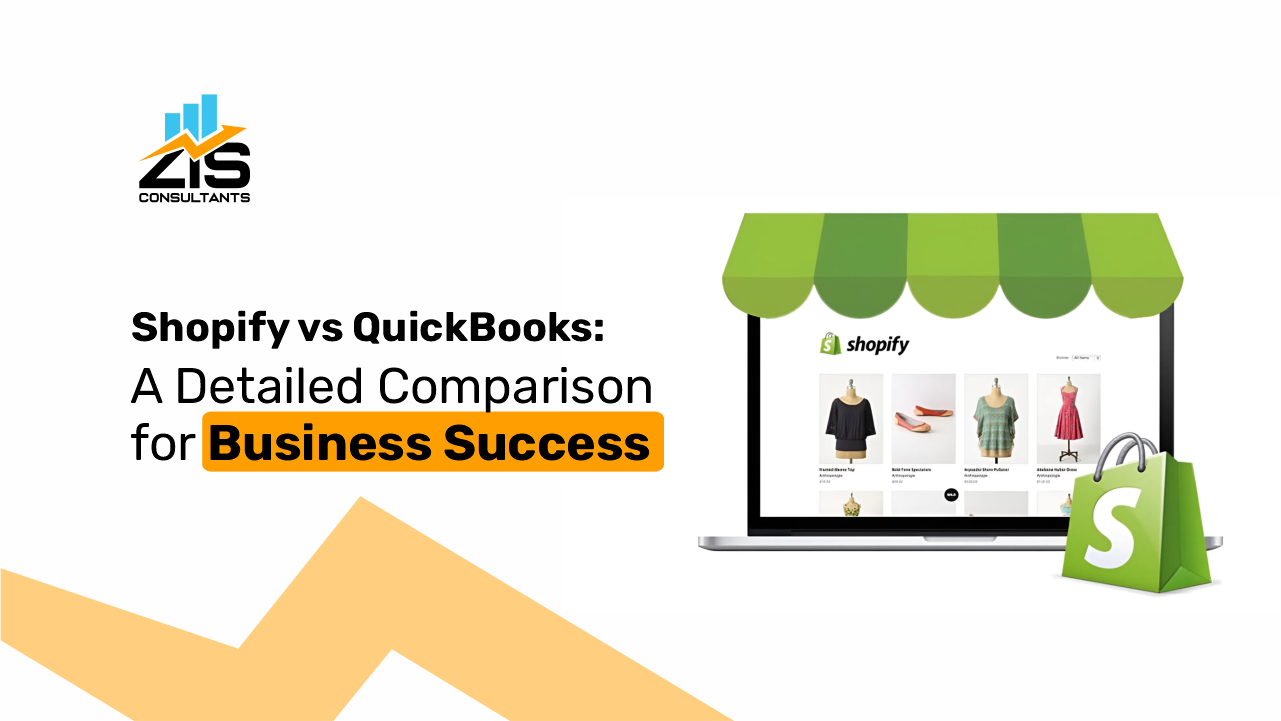
When deciding between Shopifyand QuickBooks, understanding each platform's fundamental differences and capabilities is important. Shopify Leads is an all-in-one e-commerce solution that allows businesses to easily create and manage online stores. The strong features of Shopify include business front design, payment processing, inventory management, and smooth integration with various sales channels. On the other hand, QuickBooks is a top accounting software developed to simplify business financial management. Shopify offers complete tools for invoicing, expense tracking, payroll, and financial reporting. The article will discuss a detailed comparison of Shopify and QuickBooks, covering their core features, ease of use, Combine capabilities, pricing, pros and cons, use cases, customer reviews, decision-making guidance, and final recommendations to help you determine which platform best suits your business needs.
Shopify is a robust e-commerce solution enabling businesses to effortlessly set up, design, and manage their online stores. Woo Commerce primarily serves small and medium-sized businesses seeking a strong online presence. Key features of Shopify include:
Shopify offers various customizable themes and drag-and-drop tools to create visually attractive storefronts. Customization allows businesses to adapt their online store to remember their brand identity and improve customer experience.
Combined payment gateways that support multiple currencies and payment methods make it easy for businesses to process transactions securely and efficiently. Shopify Payments, PayPal, and various credit card options ensure customers can pay easily.
Shopify provides tools to track inventory levels, manage stock, and simplify order fulfillment. Automated notifications for low stock levels and the ability to manage products across multiple locations help businesses maintain ideal inventory.
Shopify integrates with multiple sales channels, including social media platforms such as Facebook and Instagram, as well as marketplaces like Amazon. The integration helps businesses grow, reach and drive more sales by selling products across multiple platforms.
QuickBooks is a comprehensive accounting tool designed to streamline financial management for businesses. An ideal for freelancers, small businesses, and medium-sized enterprises. Key features of QuickBooks include:
QuickBooks allows businesses to create and send professional invoices, track payments, and manage accounts receivable. Customizable templates and automated reminders make maintaining a regular cash flow easy.
QuickBooks helps businesses monitor and categorize expenses, linking bank accounts for real-time tracking. The expense tracking feature simplifies bookkeepingand ensures that all expenses are correctly recorded and categorized.
QuickBooks simplifies payroll processingby calculating wages, taxes, and deductions. Payroll management supports direct deposit and tax filing, reducing administrative burden and providing observance of tax regulations.
QuickBooks produces comprehensive financial reports, including profit and loss statements, balance sheets, and cash flow statements. Financial reporting and analytics reports provide valuable understandings of business performance and support informed decision-making.
Platform | Feature | Description |
Shopify | Storefront Design and Customization | Extensive themes and drag-and-drop editor for creating unique online stores. |
Payment Processing | Supports multiple payment gateways, including Shopify Payments and PayPal. | |
Inventory Management | Tools to manage inventory, track stock levels, and automate reordering. | |
Sales Channels Integration | Integrates with Facebook, Instagram, Amazon, and more for synchronized sales. | |
QuickBooks | Invoicing and Billing | Customized invoices, automated billing, and online payment options. |
Expense Tracking | Receipt capture, expense categorization, and real-time bank syncing. | |
Payroll Management | Calculates wages, taxes, supports direct deposit and tax filing. | |
Financial Reporting and Analytics | Generates detailed financial reports for business insights. |
Recommended:Guide for Amazon Sellers in Bookkeeping
Shopify is famous for its understandable and user-friendly interface, simplifying setting up and managing an online store. The platform’s clean design and logical layout make guidance straightforward, even for those without technical expertise. Users can easily find and use features like product management, order processing, and store customization. The drag-and-drop editor for storefront design is user-friendly, allowing business owners to create visually attractive and functional online stores with minimal effort.
User Interface and User Experience of QuickBooks
QuickBooks also displays a clean and organized interface to simplify user accounting tasks. The user experience dashboard outlines basic accounting functions, such as invoicing, expense tracking, and financial reporting. The layout encourages quick entry to key features, making it easy for users to manage their financial operations efficiently. The platform’s menus and guidance tools are well-organized, helping users find the information they need without frustration. QuickBooks offers a user experience that minimizes the complexity of accounting tasks, making it available for small business owners and freelancers.
Shopify is designed with beginners in mind, providing extensive resources to help new users get started quickly. The platform offers a wealth of tutorials, guides, and documentation that cover every part of setting up and managing an online store. Additionally, Shopify’s confirming community forums and customer support are valuable resources for beginners with questions or experience issues. Learning Curve for Beginner's complete educational materials guarantees that even those without experience in e-commerce can guide the platform and confidently build their online presence.
Similarly, QuickBooks offers beginners a range of educational materials and support options. New users can access a variety of webinars, tutorials, and guides that explain how to use the software’s features. QuickBooks’ customer support is also readily available to help users master the software, providing help through phone, chat, and email. QuickBooks resources make it easier for users to learn how to manage their financial operations using QuickBooks, ensuring that even those with limited accounting knowledge can efficiently use the platform.
Shopify leads in providing complete support options to ensure users can manage their online stores. The platform offers 24/7 customer support via phone, email, and live chat, allowing users to get quick help whenever needed. In addition to direct support, Shopify provides a vast knowledge base filled with detailed articles and guides covering all aspects of the platform. Community forums are also available, where users can ask questions, share experiences, and get advice from other Shopify store owners. The strong support system guarantees that users can get help, whether just starting or managing an online business.
QuickBooks also prioritizes user support, offering multiple channels to help customers. Users can reach out for help via phone, chat, and email, providing they can access support when needed. QuickBooks’ rich library of tutorials and FAQs provides detailed advice on using the software’s various features. Additionally, the platform hosts community forums where users can interact, share understandings, and follow advice from other QuickBooks users. Customer support and availability of tutorials, combination of direct support and extensive educational resources, help users guide the complexities of accounting software, ensuring they can make the most of QuickBooks’ capabilities.
Recommended: Most Common Bookkeeping Mistakes
Both Shopify and QuickBooks are designed to work smoothly with various third-party tools and software, improving their functionality and allowing businesses to create a more combined and efficient workflow.
Shipping solutions that streamline order fulfillment. Customer relationship management (CRM) systems that help businesses manage customer interactions and data. By connecting with these various tools, Shopify allows businesses to extend the functionality of their online stores, automate many of their processes, and create a more consistent and efficient e-commerce operation.
QuickBooks also leads in combining capabilities, connecting smoothly with various business tools. QuickBooks include payment processors, which promote smooth transaction handling, and payroll services, which simplify employee payment management. Additionally, QuickBooks can combine with e-commerce platforms, making it easier for businesses to match their sales data with their accounting records. The integrations help businesses manage their finances more effectively by ensuring that all relevant data is captured and organized within a single system, reducing the need for manual data entry and minimizing the risk of errors.
Recommended: Outsourced Accounting for Startups
One of the most powerful features of using both Shopify and QuickBooks is the power to integrate the two platforms. Specification integration allows businesses to smoothly match sales data from their Shopify store directly into QuickBooks, providing that all transactions are correctly recorded in their accounting system. Specific integration of coordinates stops the need for manual data entry, reducing the likelihood of errors and saving significant time.
With Shopify and QuickBooks working together, businesses can automate many bookkeeping tasks. Sales, refunds, and fees processed through Shopify are automatically recollected in QuickBooks, making tracking revenue and expenses easier. Specific automation helps maintain proper financial records and provides a real-time understanding of the business’s financial health.
Additionally, combining Shopify with QuickBooks provides a suitable view of financial and operational performance. Business owners can easily monitor their sales performance alongside their financial metrics, understanding how their operations affect their overall financial position. The complete view is valuable for making informed decisions, planning for growth, and managing cash flow effectively.
Recommended: Accountants vs Bookkeepers
Shopify provides various pricing options to adjust different levels of business requirements. The platform's stepped plans include Basic, Shopify, and Advanced. The Basic plan is ideal for small businesses or startups just beginning their e-commerce journey, offering basic elements like an online store, complete products, and basic reporting. The Shopify plan, appropriate for growing businesses, includes more state-of-the-art features such as professional reports and lower credit card fees. The developed plan is adapted for larger businesses with higher sales volumes and more complex needs, providing advanced report building, third-party calculated shipping rates, and lower transaction fees.
QuickBooks also offers multiple pricing levels to meet the various needs of freelancers, small businesses, and growing enterprises. The Simple Start plan is ideal for sole proprietors or freelancers, offering essential accounting tools like income and expense tracking, invoicing, and basic reporting. The Essentials plan adds more capabilities, including bill management and time tracking, making it convenient for small businesses with a few employees. The Plus plan offers more features like inventory tracking and project profitability tracking, catering to growing businesses with more complex accounting needs. The developed plan provides advanced features such as improved customizability, deeper understanding, and trustworthy support, making it ideal for larger businesses with more cultured requirements.
Both Shopify and QuickBooks structure their pricing to provide adaptability and capacity for growth, providing businesses can find a plan that moves with their current needs while allowing room for growth as their functions develop.
Recommended: Best Way to Track Expenses for Small Business
Shopify offers a range of plans, each developed to deliver considerable value based on the needs of different business stages. Every plan includes basic e-commerce features such as online store setup, payment processing, and customer support. As businesses opt for higher-tier plans, they gain entry to more developed functionalities. For example, the Basic plan covers all the basic tools needed to start an online store, while the Shopify plan introduces more features like experienced reports and better shipping discounts. The Developed plan serves more complex needs with progressive reporting capabilities and third-party calculated shipping rates, providing a complete solution for larger businesses.
QuickBooks also provides value across its various pricing levels by including core accounting features in each plan. All plans offer important functionalities like invoicing, expense tracking, and basic financial reporting, providing businesses can manage their finances smoothly. Higher-tier plans offer additional goods as businesses grow and their needs develop. The Fundamental plan includes bill management and time tracking, while the Plus plan introduces inventory and project profitability tracking. The Developed plan offers improved customizability, deeper understanding through advanced reporting, and trustworthy customer support for businesses needing complete functionality.
Platform | Pros | Cons |
Shopify | - Easy to set up and use<br>- Comprehensive e-commerce features<br>- Extensive theme and app library<br>- Reliable customer support | - Transaction fees on external payment gateways<br>- Additional costs for advanced features and third-party apps |
QuickBooks | - Robust accounting features<br>- User-friendly interface<br>- Seamless integrations<br>- Comprehensive financial reporting | - Higher pricing for advanced plans<br>- Occasional syncing issues with bank accounts |
Recommended: Cost of Outsourcing Bookkeeping Services
Shopify is specifically well-suited for small and medium-sized businesses desiring to establish or improve their online presence. The Scenario platform is perfect for traders, artisans, and entrepreneurs looking to build a professional online store without extensive technical skills. Shopify’s intuitive interface and wide range of customization options make it ideal for businesses aiming to swiftly establish and manage an online store. A complete suite of e-commerce features, including inventory management, payment processing, and sales channel integration, supports businesses in efficiently running their operations and reaching a more expansive audience through various online channels.
QuickBooks is ideal for freelancers and small and medium-sized businesses needing a reliable and complete accounting solution. The ideal Scenarios platform is created to simplify financial management, making it ideal for businesses that need to track income and expenses, order invoices, and develop detailed financial reports. QuickBooks’ strong accounting features, user-friendly interface, and smooth integrations with other business tools provide a simplified strategy for managing financial operations. Whether managing payroll, tracking expenses, or confirming observance of tax regulations, QuickBooks offers the functionalities needed to maintain correct and up-to-date financial records.
Recommended: Taxing Companies that Outsource for Startups
For businesses engaged in e-commerce, using Shopify and QuickBooks together can create a powerful and efficient system for managing sales and finances. By combining Shopify with QuickBooks, businesses can automatically match sales data, lowering the need for manual data entry and minimizing errors. The integration allows real-time updates on sales transactions, inventory levels, and financial reports. As a result, businesses can simplify their bookkeeping processes, providing that their financial records are correct and current. The combined system improves working efficiency and provides a suitable view of financial and working performance, helping in better decision-making and strategic planning.
Users of Shopify continually honor the platform for its ease of use, which makes setting up and managing an online store straightforward, even for those without technical expertise. The vast customization options are highly respected, allowing businesses to create a unique and professional-looking storefront that reflects their brand identity. Additionally, Shopify's customer support receives high marks for being responsive and helpful, available 24/7 to help with any issues. However, some users sound concerned over transaction fees, especially when using external payment gateways. Comments about the additional costs associated with advanced features and third-party apps, which can add up and impact overall expenses, are also noted.
Recommended: Will Bookkeeping Be Automated
QuickBooks is well-regarded for its strong accounting features that cover a wide range of financial administration needs, from invoicing and expense tracking to payroll and financial reporting. Users find the interface understandable, simplifying the process of managing their finances, even those without extensive accounting knowledge. The complex reporting capabilities are particularly valued, as they provide thoughtful data that helps decision-making and financial planning. On the downside, some users report rare issues with bank matching, which can disturb the smooth tracking of financial transactions. Additionally, there are objections about the higher costs associated with the more developed plans, which might be a consideration for smaller businesses or freelancers operating on a tighter budget.
Multiple businesses have successfully used Shopify to improve their online sales. For example, a small handmade jewelry business originally operated through local markets developed its reach, particularly after setting up an online store with Shopify. The platform’s customizable storefront, combined sales channels, and strong marketing tools allowed the business to attract a global customer base and see a significant increase in earnings.
QuickBooks has helped many businesses simplify their financial management. A medium-sized service company, for example, transformed its accounting processes by embracing QuickBooks. Automating invoicing, expense tracking, and payroll management reduced manual errors and saved time. The complex financial reports caused by QuickBooks gave the company a better understanding of its financial health, aiding in more informed decision-making.
Recommended: Benefits of Outsourcing Bookkeeping
When choosing between Shopify and QuickBooks, several factors should be considered. The type and size of your business are important in making this decision. Small and medium-sized businesses looking to launch or expand their online company might find Shopify more suitable due to its vast e-commerce features. On the other hand, freelancers, small businesses, and medium-sized enterprises needing strong financial management should consider QuickBooks for its vast accounting capabilities.
Your specific needs also play a considerable role. If your direct focus is managing an online store, Shopify offers storefront design, payment processing, and sales track integration tools. Conversely, if managing finances, tracking expenses, and developing complicated reports are your main requirements, QuickBooks is the better choice.
Budget is another important concern. Both platforms offer stepped pricing plans, so considering your financial capacity and determining which plan provides the best value for your needs is necessary. Finally, consider the integration requirements. Using Shopify and QuickBooks together might be optimal if you need smooth matching between your e-commerce operations and accounting tasks.
Recommended: Questions to Ask a Bookkeeper
Shopify best cases businesses focused on online sales and needing a complete e-commerce platform. It serves traders, craftspeople, and entrepreneurs looking to build and drive their online stores efficiently.
On the other hand, QuickBooks is perfect for businesses that prioritize financial management and accounting. This platform is perfect for freelancers, small businesses, and medium-sized enterprises that need strong invoicing, expense tracking, payroll, and financial reporting tools.
For businesses that require both strong e-commerce and accounting capabilities, combining Shopify and QuickBooks can provide a powerful and consistent solution. Shopify and QuickBooks combination allows for effective management of both sales and finances, ensuring simplified operations and proper financial records.
Yes, Shopify charges transaction fees if you use external payment gateways. Using Shopify Payments can help you avoid these fees and lower your costs.
Yes, QuickBooks includes payroll processing features that calculate wages, taxes, and deductions, and support direct deposit and tax filing.
Both Shopify and QuickBooks offer tools and support to help migrate data from other platforms, making the transition relatively smooth and straightforward.